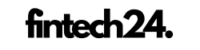In this blog post, I will show you how to fix an unexpected error that occurs when redeeming a Roblox gift card.
This error can be caused by an expired gift card, incorrect payment details, or missing funds on the payment method.
You May like: How to redeem Roblox Gift Card on Mobile (2023)
Steps to fix error when redeem Roblox Gift Card
Here are the steps you can take to resolve this issue:
Check the gift card validity
Make sure that your gift card is not expired. If you recently purchased the gift card, contact support and explain the issue.
Verify payment details
Ensure that your payment details are correct. Sometimes, this error can occur if there is a discrepancy in your payment information.
Check Roblox server status
Visit status.roblox.com to confirm that the servers are fully operational. If there are any server issues, you may encounter this error.
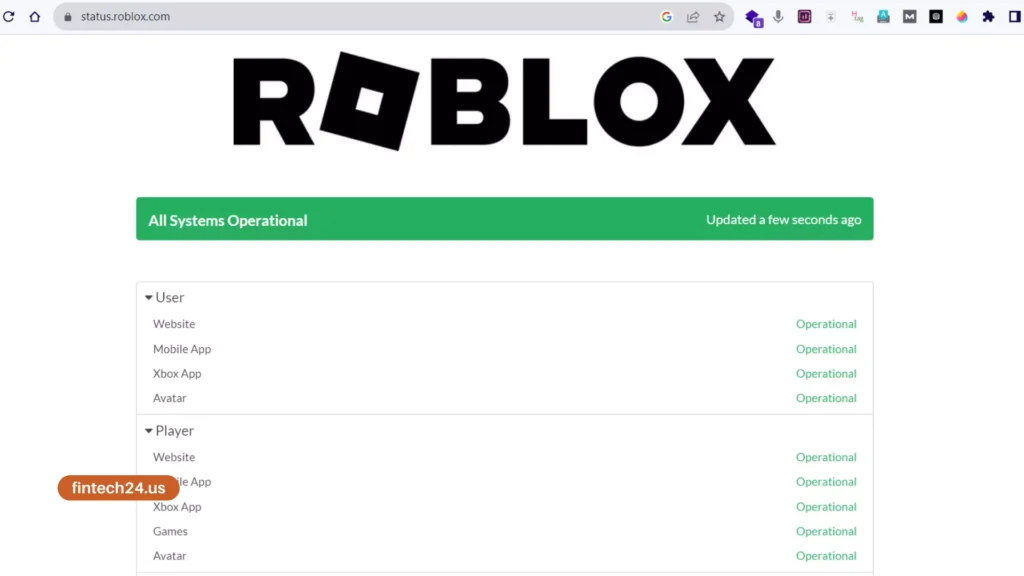
Contact Roblox support
If none of the above solutions work, reach out to Roblox support for assistance.
Go to Google and search for “Roblox support.”
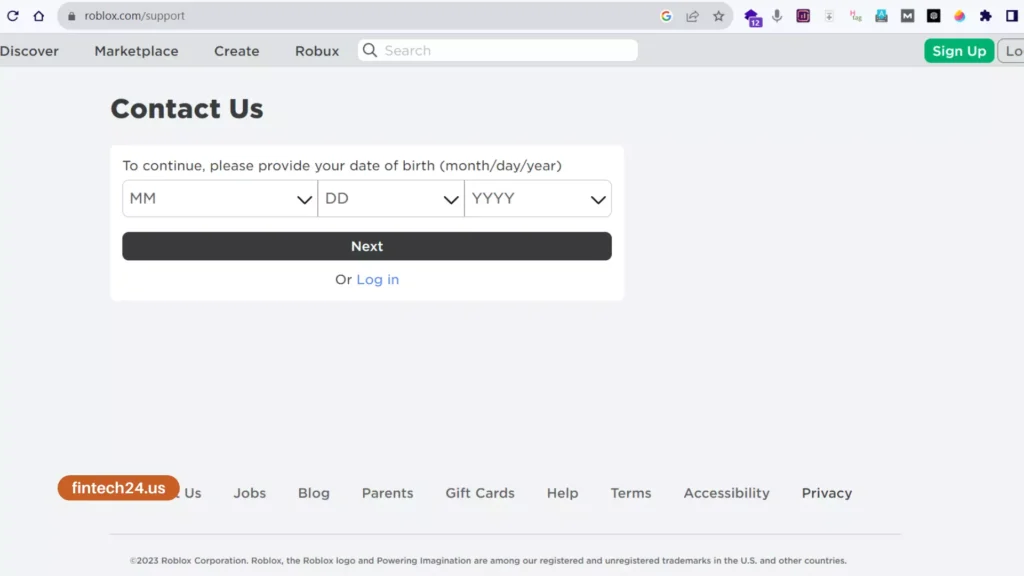
Fill in your username, name, email address, device type, and select the “gift card” category.
Describe the issue and submit your request. The support team will typically respond within 48 hours.
That’s all you can do to fix the unexpected error when redeeming a Roblox gift card. If this blog post helped you, please consider liking and bookmark for more helpful content.