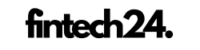Are you a PC enthusiast or gamer looking for a motherboard that delivers excellent performance and reliability? If so, you’ve probably heard of MSI motherboards.
MSI is a well-known brand in the computer hardware industry that has been providing high-quality motherboards for decades.
In this article, we’ll dive deep into MSI motherboards and review their top models. We’ll also answer some of the most common questions about MSI motherboards and give you tips on how to choose the right one for your needs.
MSI Motherboards: An Overview
MSI motherboards are designed to provide high-performance computing for gaming, content creation, and professional workloads. They offer various features such as overclocking, advanced cooling systems, and enhanced audio and networking capabilities.
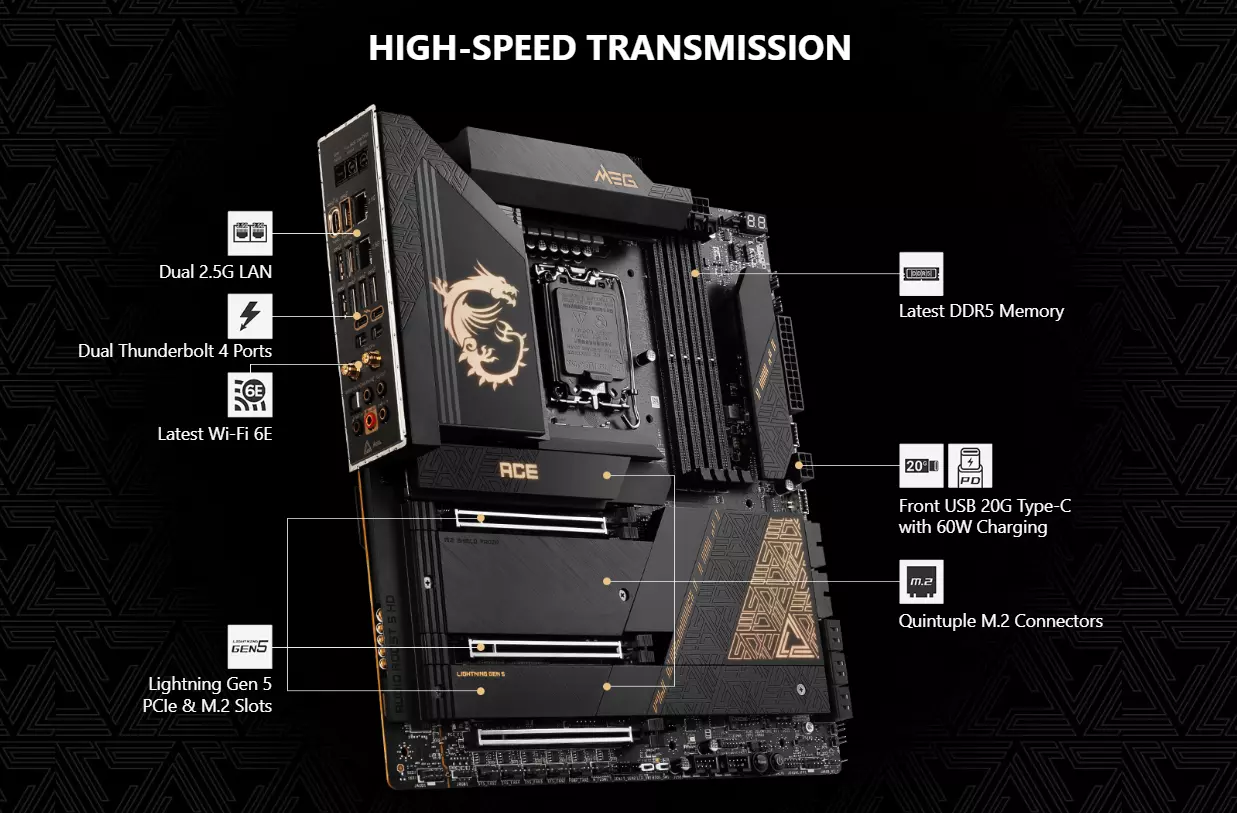
What is Overclocking?
Overclocking is a technique used to increase the performance of a CPU beyond its rated speed. This is achieved by adjusting the CPU’s clock frequency, voltage, and other settings to run at a higher speed than it was designed to.
Overclocking can result in significant improvements in system performance, such as faster program load times and improved gaming performance. However, it can also lead to increased heat generation and stability issues if not done properly.
MSI motherboards offer various BIOS settings that allow you to adjust CPU and memory frequencies, voltages, and timings to overclock your system. It’s important to note that overclocking can void your CPU’s warranty and can potentially damage your hardware if done improperly.
So, it’s essential to have a basic understanding of overclocking and to research and follow proper techniques and safety precautions before attempting to overclock your CPU.
What is Advanced Cooling Systems?
Advanced cooling systems refer to the various methods and technologies used to cool down a computer’s components, such as the CPU and GPU, to prevent overheating and improve system performance.
Are MSI motherboards good?
MSI motherboards offer various cooling solutions, such as heatsinks, heat pipes, and fans, to help dissipate heat and maintain optimal operating temperatures. These cooling systems are designed to provide efficient and reliable cooling performance, even under heavy loads and overclocking scenarios.
For instance, MSI’s Frozr Heatsink Design uses high-quality thermal materials and optimized airflow to provide effective heat dissipation and reduce noise levels. Additionally, some MSI motherboards also support liquid cooling solutions, such as all-in-one (AIO) liquid coolers, for even more advanced cooling capabilities.
Advanced cooling systems are essential for ensuring stable and reliable system performance, especially in high-performance PCs used for gaming, video editing, and other demanding tasks.
By choosing an MSI motherboard with advanced cooling solutions, you can keep your system cool and running smoothly for optimal performance and longevity.
What is Enhanced Audio and Networking Capabilities?
Enhanced audio and networking capabilities are features that improve the sound quality and network connectivity of a computer system.
MSI motherboards are designed to offer various audio and networking features that enhance the overall user experience.
Enhanced Audio Capabilities:
- MSI motherboards come equipped with high-quality audio components such as high definition audio (HD Audio) processors and audio capacitors.
- MSI Audio Boost technology enhances the sound quality by improving audio signal processing and reducing background noise.
- Some MSI motherboards also feature built-in amplifiers that provide superior audio quality for gaming, music, and movies.
Enhanced Networking Capabilities:
- MSI motherboards offer advanced networking features such as Intel Gigabit LAN and Wi-Fi connectivity.
- MSI Killer LAN technology prioritizes gaming traffic over other network traffic, ensuring smoother gameplay and reduced latency.
- Some MSI motherboards also offer Wi-Fi 6E connectivity, which provides faster speeds and better coverage compared to older Wi-Fi standards.
These enhanced audio and networking capabilities provide users with a better overall experience when using their computer system.
By choosing an MSI motherboard with these features, users can enjoy superior sound quality and faster and more reliable network connectivity for their gaming, streaming, and other computing needs.
MSI motherboards come in different form factors, such as ATX, Micro-ATX, and Mini-ITX. They support different CPU sockets, including Intel and AMD, and offer multiple expansion slots for graphics cards, storage devices, and other peripherals.
One of the most notable features of MSI motherboards is the BIOS (Basic Input/Output System) firmware. MSI’s Click BIOS 5 is a user-friendly interface that allows you to easily customize system settings, overclock your CPU, and monitor system performance.
Let’s take a look at latest MSI motherboards available on the market today.
Latest MSI Motherboards
| Model | MSI MAG Z790 Tomahawk WIFI |
|---|---|
| Format | ATX |
| stand | Intel LGA 1700 |
| chipset | Intel Z790 |
| RAM | 4x DDR5-7200 (OC) |
| PCIe connectors | » 1x PCI-Express 5.0 x16 » 1x PCI-Express 4.0 x16 (electric x4) » 1x PCI-Express 3.0 x1 |
| M.2 connectors | » 3x M.2 PCIe 4.0 x4 » 1x M.2 PCIe 4.0 x4/SATA |
| SATA connectors | » 7x SATA 6Gb/s |
| Audio | Realtek ALC4080 |
| Network | » 2.5G LAN (Intel I226-V) » Wi-Fi 6 802.11a/b/g/n/ac/ax » Bluetooth 5.3 |
| USB ports (rear panel) | » 4x USB 2.0 (0) » 6x USB 3.2 Gen1 5 Gb/s (4x USB type A) » 6x USB 3.2 Gen2 10 Gb/s (4x USB type A + 1x USB type C) » 1x USB 3.2 Gen2x2 20 Gb/ s (1x USB Type-C) |
| Connectors for fans | » CPU (4-pin) » AIO/pump (4-pin) » 6x housing (4-pin) |
| Illumination connectors | » 3x ARGB LED (3-pin 5V) » 1x RGB LED (4-pin 12V) |
| Connectors on the rear panel | » 4x USB 3.2 Gen1 5 Gb/s » 4x USB 3.2 Gen2 10 Gb/s » 1x USB 3.2 Gen2 10 Gb/s » 1x USB 3.2 Gen2x2 type C 20 Gb/s » HDMI 2.1 » DisplayPort 1.4 » 1x RJ45 » Wi-Fi Fi » 5x audio minijack + S/PDIF |
How to Choose the Right MSI Motherboard for Your Needs
When it comes to choosing an MSI motherboard, there are several factors to consider.
1. Form Factor
MSI motherboards come in different form factors, including ATX, Micro-ATX, and Mini-ITX. The form factor you choose will depend on the size of your PC case and the number of expansion slots you need.
2. CPU Compatibility
MSI motherboards support different CPU sockets, such as Intel and AMD. Make sure to choose a motherboard that is compatible with your CPU.
3. Expansion Slots
MSI motherboards offer different expansion slots, including PCIe, M.2, and SATA. Choose a motherboard that has the number and type of expansion slots you need for your graphics card, storage devices, and other peripherals.
4. Overclocking
If you plan to overclock your CPU, choose a motherboard that supports overclocking. MSI motherboards come with BIOS settings that allow you to adjust CPU and memory frequencies, voltages, and timings to improve system performance.
5. Audio and Networking
MSI motherboards offer various audio and networking features, such as Audio Boost, LAN, and Wi-Fi connectivity. If you are an audiophile or need fast and reliable network connectivity, choose a motherboard that has the features you need.
6. Price
Finally, consider your budget when choosing an MSI motherboard. MSI offers motherboards at different price points, from budget-friendly to high-end models. Choose a motherboard that provides the features you need within your budget.
MSI Motherboard FAQs
Here are some frequently asked questions about MSI motherboards:
What is MSI Dragon Center?
MSI Dragon Center is a software application that allows you to monitor and customize system settings, such as fan speeds, CPU and memory usage, and RGB lighting effects. It also provides system information and alerts.
What is MSI Mystic Light?
MSI Mystic Light is a feature that allows you to customize the RGB lighting on your MSI motherboard and other MSI components, such as graphics cards and peripherals. You can choose from various lighting effects and colors and synchronize the lighting with other components.
What is MSI Audio Boost?
MSI Audio Boost is a technology that enhances audio quality on MSI motherboards. It uses high-quality audio components, such as audio capacitors and amplifiers, to deliver a clear and immersive audio experience.
What is the difference between ATX and Micro-ATX motherboards?
ATX motherboards are larger than Micro-ATX motherboards and offer more expansion slots and features. Micro-ATX motherboards are smaller and more compact but still offer most of the features found on ATX motherboards.
Can I use an Intel processor on an AMD motherboard or vice versa?
No, you cannot use an Intel processor on an AMD motherboard or vice versa. MSI motherboards are designed to support specific CPU sockets and are not interchangeable.
Can I use DDR4 RAM on an older MSI motherboard that supports DDR3?
No, you cannot use DDR4 RAM on an MSI motherboard that supports DDR3. DDR4 and DDR3 RAM use different slots and are not interchangeable.
What is the warranty period for MSI motherboards?
MSI motherboards typically come with a 3-year limited warranty. However, the specific warranty period may vary depending on the model and region.
Are MSI motherboards compatible with AMD CPUs?
Yes, MSI produces motherboards that are compatible with AMD CPUs, as well as those that are compatible with Intel CPUs. When selecting a motherboard, it’s important to ensure that it’s compatible with the specific CPU you plan to use.
Can I overclock my CPU with an MSI motherboard?
Yes, MSI motherboards are designed with overclocking capabilities in mind. However, it’s important to note that overclocking can potentially damage your hardware if done incorrectly, and may void your warranty. It’s recommended to research and follow proper overclocking procedures if you plan to do so.
How do I update my MSI motherboard’s BIOS?
You can update your MSI motherboard’s BIOS by downloading the latest version from MSI’s website and following the instructions provided. It’s important to ensure that you have a stable power source and backup your important data before proceeding with a BIOS update, as it can potentially cause system instability or data loss if done incorrectly.
Conclusion
MSI motherboards are a popular choice for PC enthusiasts and gamers who want high-performance and reliable hardware. They offer various features and capabilities, including overclocking, advanced cooling systems, and enhanced audio and networking.
When choosing an MSI motherboard, consider factors such as form factor, CPU compatibility, expansion slots, overclocking, audio and networking, and price. By choosing the right motherboard for your needs, you can build a powerful and efficient PC.
We hope this guide has helped you understand MSI motherboards better and choose the right one for your needs. If you have any further questions or suggestions, please leave a comment below.