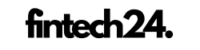If you want to enable voice chat on Roblox, follow these steps:
Open the Roblox app or go to the Roblox website on your computer or mobile device.
Click on the gear icon in the top right corner to access your settings.
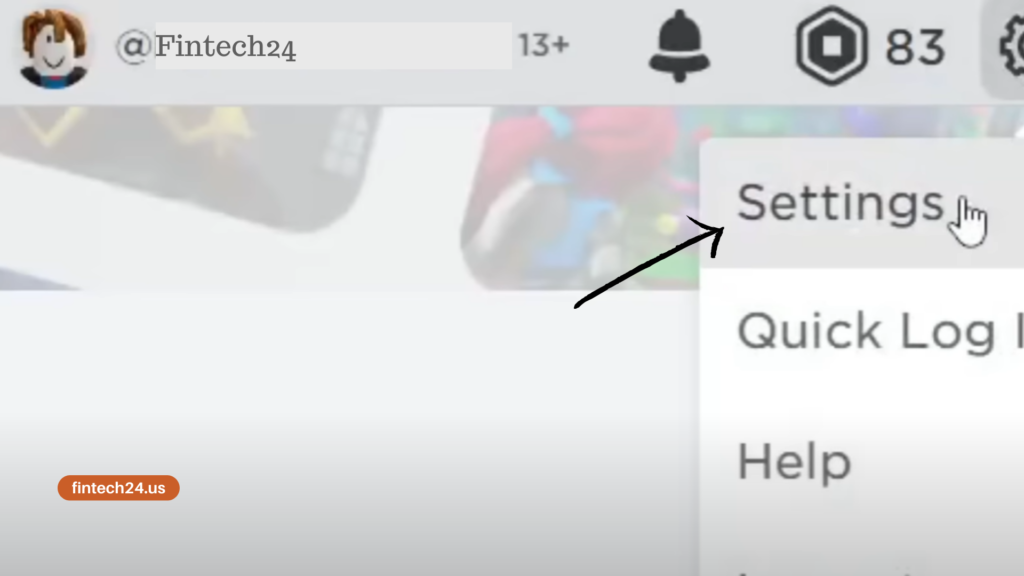
In the settings menu, go to “Account Info”.
Verify your age. You need to be at least 13 years old to use voice chat on Roblox.
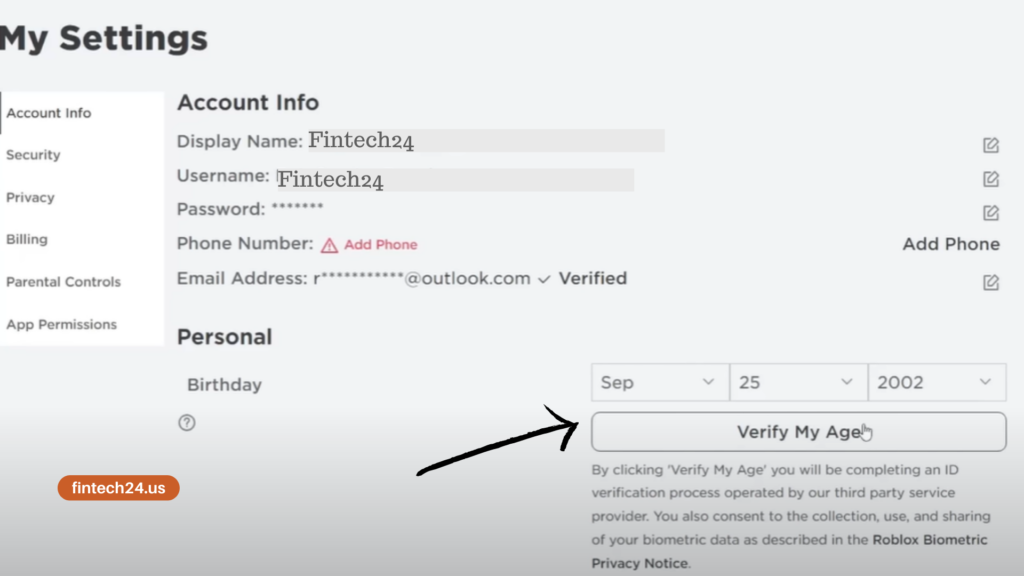
Prepare a valid government-issued ID and use your smartphone to scan the QR code provided.
You may also like: How to Fix Unexpected Error When Redeeming Roblox Gift Card
Take a photo of your document’s photo page and a selfie.
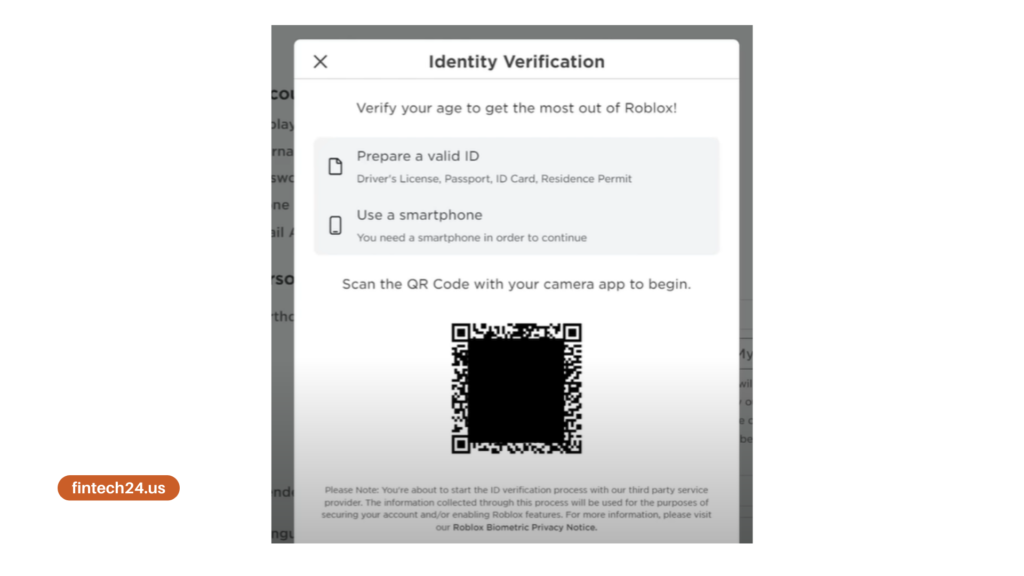
Wait for the verification process to complete.
Once your age is verified, go back to your computer or phone.
Click on “Close” to finish the verification process.
Go to the “Privacy” section in settings.
Enable voice chat by toggling the switch and agreeing to the terms.
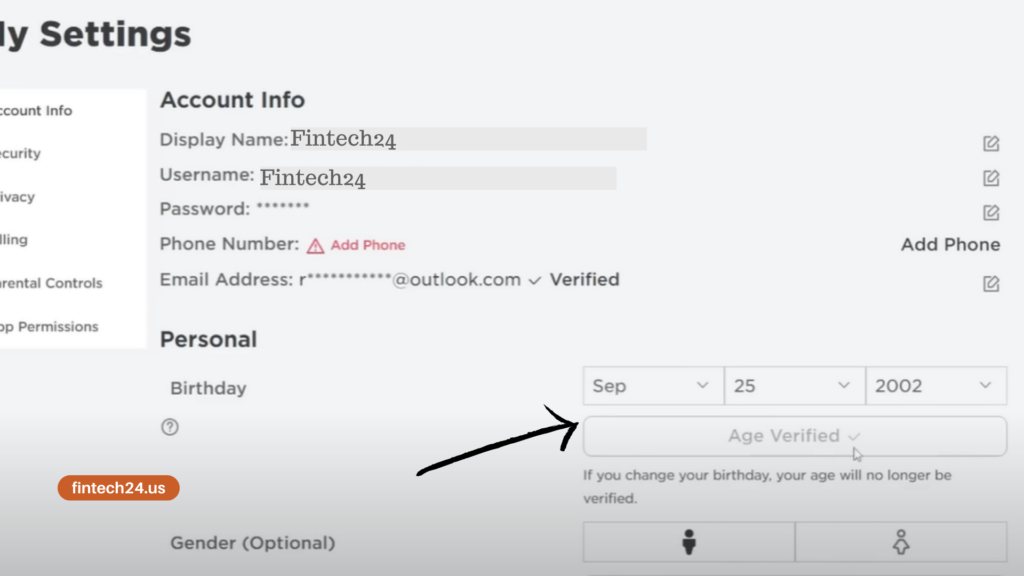
Start a Roblox game that supports voice chat.
Unmute yourself and start talking to other players.